Editor's review
If you are software developer then you will surely appreciate the need of a decent tutorial that makes it easy for your users to operate the software. However tutorial are not restricted for software and they may be needed for various purposes like screen casting, training, sales presentations, demos, education/distance learning, etc. If you are indulged in any such activity then you will find the Demoawy 2.0 beneficial for you. It can capture the activity on the screen and form the audio/video files with AVI or WMV format. The software offers you with different features like to capture the application, full screen, window, etc. You can even have the recording started and stopped with the hotkeys. You will find the interface of the program to be rather easy and intuitive to use.
To start with Demoawy 2.0 requires you to make some selections for the features such as Audio, Video, Region, and so on. Before capturing, you need to set the Video settings; change the frame rate, and enable capturing with Mouse Cursor. You can select the features for the output format; you can use video and audio compressor for the AVI files and set the default/advance profile for the WMV files. Select the desired folder where you want the recoded movie files to be stored after capturing process finishes. Then comes the selection turn of the Audio settings where you can enable the recording of the audio and choose the audio device and input pin. While capturing you need to decide that which are to capture. You can enable capturing the full screen or make the selection for the area to be captured or have the dimensions set for it. You can even choose to capture the application window by selecting the application or have the specific window selected for capturing. Select the hotkey for using the short cuts to start and stop capturing with the Options feature. When you are done with the selections then you can start capturing and make the movie files.
Demoawy 2.0 supports receives a score of 3.5 rating points owing to its capacity to provide output files in multiple formats (ex. AVI and WMV ), ability to modify the output quality of the videos and host of other customizations.


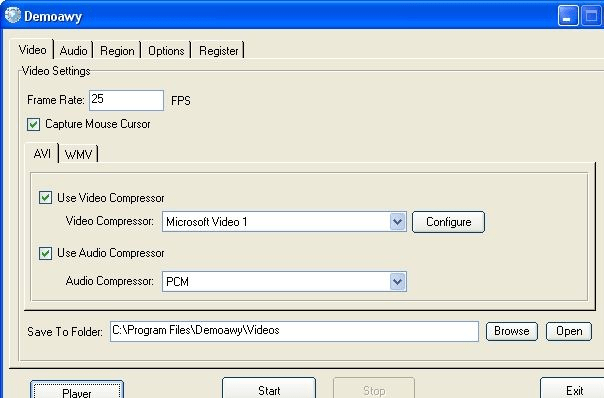
User comments